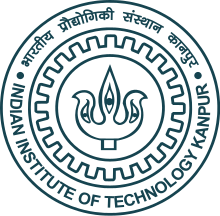Streamlines, Automates, And Simplifies Everyday HRM Responsibilities

Over 750 Institutions Trust I-Made As Their Digital Transformation Partner
I-Made Student HR & Payroll
I-Made Student– HR & Payroll personalizes these experiences for the employees by providing job-specific and self-service features to manage everyday HRM responsibilities
Features
Frequently Asked Questions
I-Made Student – Engage is an operating system and browser independent application that can be can be accessed from any device that has a web browser and internet connection.
Since the application is highly responsive, I-Made Student – Engage supports all screen sizes including all major mobile phones, tablets and desktops.
Additionally, for native mobile experience, both Students and Faculty/Staff can install and use the app on any device running on iOS 8.1 or above and Android 4.3 or above.
I am a guest/prospective student – What features are available for me? Does it require authentication?
Yes, the I-Made Student – Engage is easy to use with an intuitive and functional interface and has a streamlined look and feel to optimize the user experience to be used by users and management.
Yes, I-Made rolls our monthly updates to the I-Made Student – Engage platform. Updates to a version happens when a client chooses to implement it.
Updates to latest version of the I-Made Student – Engage mobile are ensured through global updates by sending in-app notifications to users which can be sent by institutions app admin.
Since the application is cloud based, I-Made ensures that the update/upgrade process does not affect up time. Hence, downtime, if any is taken during non-business hours or during weekend. I-Made send advance notifications to clients for any scheduled downtime and takes necessary approvals before doing so.
Yes, I-Made leverages RESTful APIs and Single sign-on for bi-directional integration between I-Made Student – Engage and enterprise backend applications including:
- ERP/SIS: I-Made Student – Engage integrates with Ellucian Banner®, Ellucian Colleague®, Oracle PeopleSoft®, Jenzabar®, PowerCampus®, Campus Management® and Workday®.
- LMS: I-Made integrates with all major LMS systems including D2L, Moodle, Blackboard and Canvas.
- Email: I-Made integrates with Microsoft O365, Microsoft Exchange and Gmail.
- CRM: I-Made integrates with TargetX Salesforce®, Salesforce®, Ellucian® Recruit®, Technolutions Slate®, Oracle® PeopleSoft®, Campus Management® – Engage, and Workday®.
Yes, I-Made Student – Engage has the ability to display photos and videos by leveraging the Photos and Videos apps.
I-Made’s Photos App integrates with Institution’s Flickr (or any other Photos App) account to display the photos posted on institution’s Photo Ap account.
I-Made’s Video App allows users to post and view videos for class and entertainment right from their mobile device. The Video app displays captioned thumbnail images that open within the mobile app.
Yes, I-Made Student – Engage provides a GPS enabled map app for real time way finding. Using Maps App, the user will get complete navigation for the institution i.e. it shows the exact location on campus and provides direction to/ description of the various landmarks.
Users can also use the ‘Maps’ app to find out the institution’s live bus routes, bus locations, using real map photos and important physical landmarks along the way and the updates are automatically updated in real time. This app also provides:
- GPS navigation
- Ability to have multiple points of interest
- Easy integration with other modules including:
- Tours
- Directory
- Events
- Courses
- Location for event spaces and classes
Additionally, I-Made mobile app provides out of the box integration to Google maps. Other maps like Bing maps and Apple maps can also be configured based on an institution’s request.
Yes.
I-Made Student – Engage (mobile and portal) can be easily customized with institution’s brand, logos, colors, graphics, etc.
Further, any institution will have full control on the branding of the app with access to multiple features with Unifyed Student Mobile App. Unifyed provides customization for the following interfaces of the mobile app:
-
- Theme Manager:
- Header Background
- Header Foreground
- Footer Background
- Home screen Background
- Home screen App Label
- Sidebar Menu Item Background
- Sidebar Menu Item Foreground
- Sidebar Menu Group Background
- Role based content publishing
- Branding:
- Background
- Logo inside the App
- Splash Screen
- Launch Icon
- App Display Order
- App Group Mapping
- Ability to write custom CSS
- Sidebar Menu Group Foreground
- Theme Manager:
Yes, I-Made Student – Engage offers an Athletics App which can seamlessly integrate with any institution’s Athletics RSS feed to provide news, schedule and score update for each sport on campus including game day information, scores, results, etc.
Yes, Unifyed Student – Engage provides a News App that integrates with institutes RSS news feed or web URL to display latest campus news to users.
Unifyed Student – Engage comes with a Course Catalogue App which enables students to search for available courses on campus.
Unifyed Student – Engage provides all necessary admissions information to a prospect by integrating to institutions Admissions web page to provide information on course catalogue, campus tour, fee information, enrollment application, etc.
Yes, Unifyed Student – Engage provides a Calendar App that integrates with Google Calendar, iCAL, XML, JSON and RSS provided by any Institution.
Unifyed Student – Engage provides a Directory App which integrates with institutions directory and enables the user to:
-
-
- Search, browse and instantly store contacts right onto their mobile device
- Search and view services, resources and other relevant information based on student’s role/ persona
- Send an email to a contact in Directory
-
Unifyed uses XML file for Directory App which can be updated/edited by the institution. These changes are automatically reflected in the Unifyed Student – Engage mobile and portal.
Yes, Unifyed Student Engage provides a Drive App which allows users to attach and upload all major file extensions like .doc, .docx, .ppt, .pptx, .xls, .xlsx, etc.; along with text, HTML, PDF, MS-Word, XML; graphics, such as .gif, .jpeg, .png; audio and videos, such as .mp4, etc., and can be linked to web content created within the solution.
Yes, Unifyed Student – Engage supports integration with all major standard email applications including MS Exchange, MS O365 (ADFS and Azure) and Gmail by providing SSO to the email application.
Yes, Unifyed Student Engage provides Admin search settings that include a “Search Filter” App, comprising of search options by user Roles, and allows the portal administrator to:
-
-
- Define search filters for end users. Only the admin-defined search filters will be visible to end users
- Set the visibility of search preferences based on roles
- Provide ‘auto-complete’ lists of roles, when an administrator tries to search for roles in a text box
-
Unifyed Student Engage mobile provides a Calendar App that integrates with Google Calendar, iCAL, XML, JSON and RSS provided by an Institution.
Additionally, Unifyed Student Engage comes with a Unifyed Studio, which has a data store feature that allows storing information such as when is the gym open, events information based on date and time, etc. on Unifyed database. This allows the Institution to create their calendar and other events right on the Studio platform if they do not have Google Calendar, iCAL, XML, JSON or RSS.